No matter how careful you are, there's always a chance of getting a computer virus - whether you're using a Mac, a Linux-based machine, or a PC. According to dataprot.net, 560,000 new pieces of malware are detected each day.
Fortunately, there are several things you can do to lower the chances of getting a virus, and thus keep your devices secure. This article will highlight a few simple ways to protect your computer from various malware species.
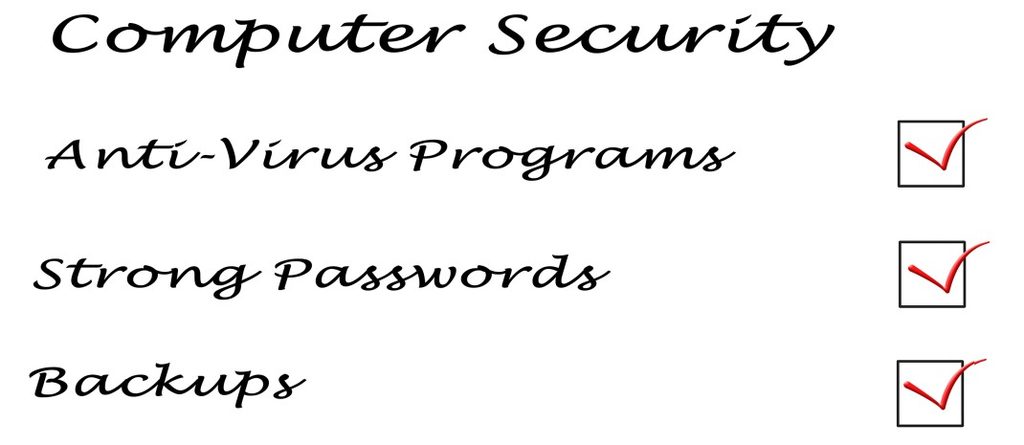
How do you know if you have a virus?
Computer viruses are a type of malware (malicious software) that gets into your device and infects it. Different types of viruses attack computers in different ways, so it is often difficult to tell that something is going wrong before the damage is done.
Some viruses can be very obvious, making your system reboot or slowing it down. Unfortunately, you might not even know your device got infected. Many viruses are 'silent', which means they will not delete or encrypt any of your files, but they will stay on your machine and steal your personal information, sending it to a scammer.
Therefore, the best way to tell if you have a virus is to ask yourself some questions:
- Is your computer doing things which you didn't ask it to do?
- Do you see messages asking you to pay for free software or a data decryption key?
- Is your device doing things in the background which you can't see or control?
- Does it slow down and/or freeze from time to time?
- Are random pop-up ads displayed on the screen every now and then?
- Does it take too long to boot up or shut down?
If you answered yes to any of these questions, then it's likely that your computer has gotten a virus. Here's what you need to do to stay safe.
Step 1: Install an antivirus on your computer.
The best way to fight a virus is to prevent it from entering your computer in the first place. To do this, you will need a good antivirus package.
An antivirus is a program that can protect your computer from all types of malicious software. It can detect viruses, spyware, trojans, rootkits, and more. Most antiviruses will check your computer when it boots up, and then they will scan for viruses anytime you download or open a file, for example.
A good antivirus will block any threats that it finds. So, you should have an antivirus installed on your computer because it can detect and remove malicious software before it has the chance to do any damage to your system.
Since the introduction of Windows XP in 2001, Microsoft's operating system has been equipped with 'Windows Defender', a built-in antivirus. If you prefer a third-party solution, you can use an application produced by Norton, McAfee, BitDefender, etc.
Step 2: Create strong passwords for your accounts.
It is always important to have strong passwords for your various accounts; otherwise, hackers will use those platforms in conjunction with their associated applications to plant malware in your computer. A strong password uses a combination of capital letters, lower case letters, numbers, and special characters. Make sure you have secure passwords that you can easily remember, but others won't be able to guess.
While it can be time-consuming to create new passwords for all your accounts, it's a necessary step in keeping them protected. Don't forget to check your accounts on a weekly or monthly basis to make sure hackers haven't taken control over them. One more thing: change your passwords and security questions regularly.
Step3: Keep your software up to date.
All your personal data is at risk when the software is out of date, so its vulnerabilities can be exploited by malicious hackers. In fact, most software updates fix security holes that can be used by cyber criminals to get into your computer. So, you've got to keep the operating system and all the installed software up to date if you want to be safe.
Getting all the required software updates is easy if you use the right tools. Windows and Macs update their operating systems automatically, for example. Furthermore, there are several software packages that scan your computer, and then tell you which packages can - and should be - updated.
These are some of the most effective tips that can help you keep any computer secure from malware threats. Keep checking this blog in the future; I plan to post computer safety articles regularly.