Wi-Fi is one of the most important technologies in a household. Whether it is used for watching movies, playing games, streaming videos, or for actual work, a good Wi-Fi connection is a necessity. According to data-alliance.net, almost 95% of Americans use the Internet in their homes, a percentage that has doubled since 1999.
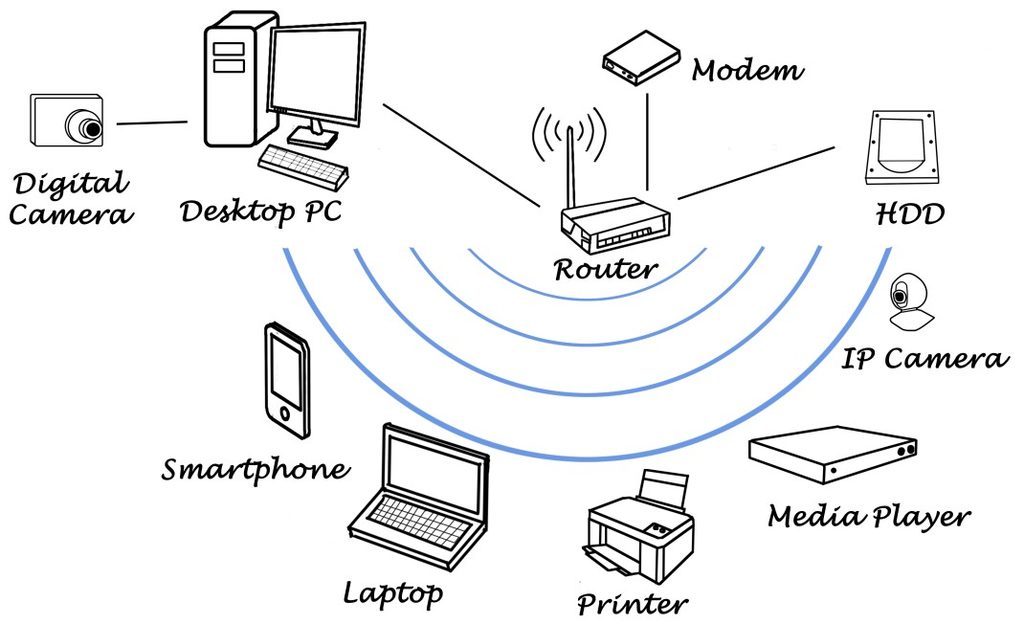
And yet, using wireless networks can be very frustrating. They may disconnect your network clients anytime. More than this, there are parts of your home that don't get a strong signal. And you can't stream your favorite Netflix show in HD or download a 4K movie if your family members are using their devices at the same time. In this blog post, we'll look at several tips, tricks, and the technology that's needed to boost wireless signal throughout your home.
1. Buy a modern router.
When you bought your first wireless router, you probably didn't give much thought to the coverage of your wireless network. You just plugged it in, and it worked, right? However, you may have noticed that as your family (and thus, the number of Wi-Fi devices) has grown, the wireless network has started to slow down.
New router models provide faster data throughput, as well as a more secure, reliable experience. Unfortunately, many people have routers that run older versions of the firmware, and this can lead to big security problems. By the way, you should update your firmware regularly to ensure you don't have any security issues.
If you buy a dual-band router, you can set up one network for personal use, and the other one for kids. Or, set up a network for family members and keep the other ones for guests. Since most routers come with integrated firewalls, turn them on to make sure that your network is safe.
2. Place the router in the area that maximizes signal coverage.
Find an ideal location with the best line of sight and minimal interference from other electronic devices, thick walls, and furniture. Install a Wi-Fi signal strength measurement app on your phone, and then identify the router location that provides the best signal strength. Alternatively, you can run Internet speed tests on your network clients using websites such as https://fast.com/.
Place the router on a flat surface in a dry, cool, and preferably ventilated place, away from direct sunlight. Keep it aside from any heat sources, as well as from devices that may interfere with the wireless signal - cordless phones, for example.
3. Choose the proper router frequencies and channels.
Wired connections are great, but the convenience of having a wireless connection is what makes people choose them. Unfortunately, most wireless makers set up their routers identically, making them work on the same/default channel. You should never use these settings, of course; you want to utilize wireless channels that are not heavily used by others. So, log into your router's admin interface, and then change the channel to the one that doesn't interfere with other wireless networks in the area, and thus provides the strongest Wi-Fi signal.
The 2.4 GHz band is the most crowded, and it is prone to interference from other electronic devices. On the other hand, the 5 GHz band channels have a much larger bandwidth, so they will probably work better for you. The only downside is that the signal used by the 5 GHz-based networks can't pass through thick walls, so it will work best for devices that are in the same room with the router.
4. Use a Wi-Fi range extender.
In the ideal world, your Wi-Fi router would be located in the center of your home, being placed high enough and in the right place, covering the desired area. However, in most cases, the router just doesn't seem to provide enough signal for all the devices in your home.
A wireless repeater is a device that connects to the existing wireless network, and then rebroadcasts the Wi-Fi signal to a much larger area. This way, you will be able to get network access on devices which are located in rooms where the signal may not be strong enough.
Wi-Fi repeaters can be lifesavers for people who live in larger homes. They can also be useful in buildings that have thick walls.
5. Conclusion.
We all know how important a good Wi-Fi connection can be. Fortunately, this article has highlighted four effective ways to improve your Wi-Fi coverage. If you have any other Wi-Fi related questions, don't hesitate to contact me.